-
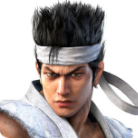 Hey Guest, looking for Virtua Fighter 5: Ultimate Showdown content? Rest assured that the game is identical to Virtua Fighter 5: Final Showdown so all current resources on here such as Command Lists with frame data, Combo Lists and the Wiki still apply. However, you can expect some VF5US specific changes to come soon!Dismiss Notice
Hey Guest, looking for Virtua Fighter 5: Ultimate Showdown content? Rest assured that the game is identical to Virtua Fighter 5: Final Showdown so all current resources on here such as Command Lists with frame data, Combo Lists and the Wiki still apply. However, you can expect some VF5US specific changes to come soon!Dismiss Notice
'An error has occurred.' - Online play = f*cked?
Discussion in 'Console' started by Caseh, Jun 7, 2012.
Page 1 of 2
Page 1 of 2
XenPorta 2 PRO
© Jason Axelrod from 8WAYRUN.COM
