Hey VFDC! I'm happy to announce that the forums have been upgraded, which sees a number of significant new features, both under the hood and for the you, the end-user, as well as bug fixes and performance improvements. Read on for details.
Major Features
New Editor
Say hello to a brand new editor! The previous editor had it's fair share of bugs. So apart from the look, here's a rundown at what's new:
User Tagging
- Less bloated for faster loading times.
- When pasting, most formatting is removed (though some is kept). However, if you're pasting from one XenForo editor to another (or within the same one), all formatting is maintained.
- White space is maintained for code tags when pasting (finally!)
- Pasting images: if you use Chrome or Firefox and have an image in your clipboard, you can simply paste it into the editor. It will automatically upload it as an attachment, if possible. If the upload is successful, this works exactly like uploading an image and then clicking on the "Full Image" button.
- Note: in Chrome, the image data must be in your clipboard (such as from pressing print screen). In Firefox, you can either have image data, or you can copy a file that's an image and paste that.
- Drag and drop uploading: provided your browser supports it, you can now drag files into the editor to upload them.
- New Smilies palette: clicking on the smilie button now exposes all the smilies in the gutter of your editing area.
- Saving Drafts: while you are typing a message, every 60 seconds (current setting), a draft of your message will be saved. If you reload the page later, your message will be automatically re-shown. Drafts will be automatically pruned over time. Each draft is associated with a particular piece of content, such as a thread, forum, or conversation. A draft reply that you start working on in thread 1 will not be shown for thread 2, and so on.
- In addition to saving automatically, you can save the draft manually any time by clicking on the save icon in the editor toolbar.
- Message posted since you started your message: When you're writing a reply to a thread, a check will be made if any new messages have been posted since you started replying, and a note will be displayed if there are. You can then display those new posts without reloading the page.
You can tag users in posts with the the @Myke syntax. Tagged users will receive an alert, and you can control if you'd like to be alerted or not via your Alert Preferences.

Conversation Management Improvements
A number of improvements have been made to make managing your private messages easier, especially if you have a lot.
Firstly, when viewing your Conversations list, you'll notice a new tab along the bottom of the main menu. This shows some additional options for filtering: Starred Conversations, and Conversations You Started. Yes, you can now "star" a conversation. It's main use, just as in emails, is for filtering.
You can bulk manage your conversations (over multiple pages) using the inline moderation-style check box. You can star/unstar conversations, mark conversations as read/unread, or leave the conversation.
And it's probably worth reminding you that down the bottom of your Conversation list is an additional filter that let's you find messages either Received by, or Started by a particular user name! Handy for finding that message from such-and-such from a long time ago!
Responsive Layout
Thanks to the new responsive design, the forums should now be more comfortable to read on mobile, tablet and other portable devices. You can even resize your browser window on your desktop to see it in action, but note that the size of the Ad only updates after a reload. Here are some screenshots taken from my mobile:



There's a slight issue with the placement of the Ad in the header alongside the logo. I'm currently looking into a fix.
Other Minor Features
- Thread titles are now editable by the user.
- Post edit history is now enabled and viewable. You can also see a comparison between different versions of the post.
- You can now watch a forum.
- The Members page has been revamped. It no longer shows a full member list. It was largely useless, serves as a spam magnet, and can be a performance issue. Instead, the Members will be presented by:
- Most messages
- Most likes received
- Most trophy points
- Today's birthdays (if any)
- Staff members
Problems? Bugs?
If you experience any issues since the upgrade, please reply here and let me know.
-
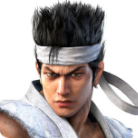 Hey Guest, looking for Virtua Fighter 5: Ultimate Showdown content? Rest assured that the game is identical to Virtua Fighter 5: Final Showdown so all current resources on here such as Command Lists with frame data, Combo Lists and the Wiki still apply. However, you can expect some VF5US specific changes to come soon!Dismiss Notice
Hey Guest, looking for Virtua Fighter 5: Ultimate Showdown content? Rest assured that the game is identical to Virtua Fighter 5: Final Showdown so all current resources on here such as Command Lists with frame data, Combo Lists and the Wiki still apply. However, you can expect some VF5US specific changes to come soon!Dismiss Notice
Forums Upgraded
Discussion in 'News' started by Myke, Aug 31, 2013.
Comments
Discussion in 'News' started by Myke, Aug 31, 2013.
-
Page 1 of 2Page 1 of 2
XenPorta 2 PRO
© Jason Axelrod from 8WAYRUN.COM
