I'm pleased to announce that the new VFDC Command Lists are now live! You may have seen teasers for the new features dropped via Twitter over the past weeks, but be sure to read on for a full feature breakdown.

Access
You can access the new Command Lists via the Commands menu item in the top navigation bar. Selecting Commands will immediately take you to the default index page for VF5FS, however, this also acts a drop-down menu allowing you to jump directly to a character.

Index Page
When viewing an index page for a game version, you'll be presented with a list of characters to select from.

In the side bar, you'll also get a neat summary of how many commands there are for each character, and the grand total for that version.

Also in the side bar are links to past VF versions.

New Layout
Once you've selected a character to view, the biggest difference you'll notice is the layout. Categories are now grouped in tabs along the top, allowing for quicker access and reducing the need for vertical scrolling.

Sorting by Column
If a column heading is clickable, then you may sort by that column. Click the column again to toggle between ascending and descending sort. Clicking the main Command column will revert back to the default sort.

Single Command View
You'll notice that command names are now links. Clicking on these will open a popup window giving you more detailed data than shown by default, as well as visualisations for frame data and evade directions.

For VF5FS in particular, the Side frame data is automatically calculated by applying the correct bonus based on the attack's damage value, and displayed for your convenience. Hovering over the Side data row label will display a popup revealing the side frame bonus applied.
Icon View
Have you ever wanted to look up a character's move, but didn't know what the command was? Well, the icon view can perhaps help you find it! Currently for VF5FS only, this feature may be accessed in the View drop-down menu in the upper right corner.

Thank you to akai for permission to use his images captured for his VF Moves Project. At this stage, we don't have images for all character's rising attacks. But if someone is able to capture and provide them, then get in touch!
Mobile Friendly
The new Command Lists are mobile friendly now. When the resolution is reduced, columns will be automatically hidden to keep the view clutter free and legible. If you're interested in data that's not being shown, don't worry, just click on the command name to open the detailed popup!

Sticky Header
Now when you're scrolling down the command lists, the header row will stick to the top of your browser window. This will help you keep track of all data!

This also works in the responsive layouts, so mobile and tablet users won't be left behind:

Those with a keen eye will now notice that the Escape column is now displayed in the minimum column set.
I hope you enjoy these new features!
-
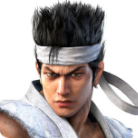 Hey Guest, looking for Virtua Fighter 5: Ultimate Showdown content? Rest assured that the game is identical to Virtua Fighter 5: Final Showdown so all current resources on here such as Command Lists with frame data, Combo Lists and the Wiki still apply. However, you can expect some VF5US specific changes to come soon!Dismiss Notice
Hey Guest, looking for Virtua Fighter 5: Ultimate Showdown content? Rest assured that the game is identical to Virtua Fighter 5: Final Showdown so all current resources on here such as Command Lists with frame data, Combo Lists and the Wiki still apply. However, you can expect some VF5US specific changes to come soon!Dismiss Notice
New Command Lists Released
Discussion in 'News' started by Myke, Mar 8, 2014.
Comments
Discussion in 'News' started by Myke, Mar 8, 2014.
-
Page 1 of 3Page 1 of 3
XenPorta 2 PRO
© Jason Axelrod from 8WAYRUN.COM
